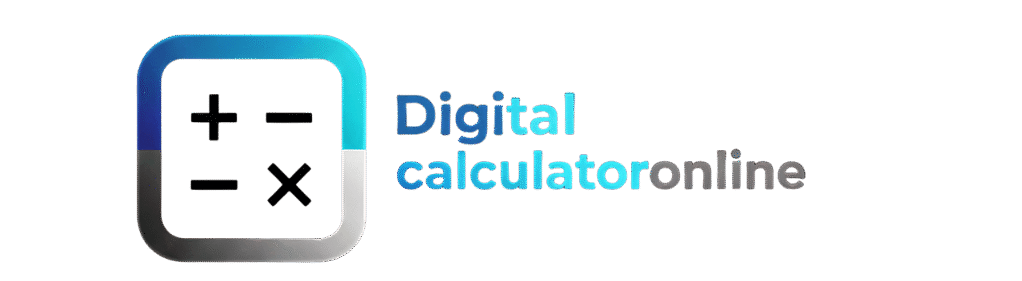Basic Calculator
Simple arithmetic calculations (live results)
Master Your Daily Calculations with Our Free Basic Calculator
Looking for a quick and reliable way to perform arithmetic calculations? Our basic calculator offers instant results with a clean, user-friendly interface that works seamlessly on any device. Whether you’re calculating expenses, splitting bills, or solving math problems, this tool delivers accurate results in real-time.
Why Use Our Online Basic Calculator?
Instant Live Results: See your calculations update in real-time as you type. No need to press equals after every step—watch your results appear instantly in the live preview display.
Zero Installation Required: Access your calculator instantly through any web browser. No downloads, no apps, no hassle. Just open and calculate.
Works on All Devices: Optimized for desktop computers, tablets, and smartphones. The responsive design ensures perfect functionality whether you’re working from your office desk or calculating on the go.
Completely Free: No hidden fees, no subscriptions, no annoying advertisements interrupting your calculations. Just a clean, professional tool that’s always available when you need it.
Keyboard Support: Type your calculations directly using your keyboard for faster input. Perfect for accountants, students, and professionals who need speed and efficiency.
How to Use the Basic Calculator
Using our calculator is straightforward and intuitive:
Step 1: Click the number buttons to input your first number, or simply type using your keyboard
Step 2: Select your desired operation (addition, subtraction, multiplication, or division)
Step 3: Enter your second number
Step 4: View your result instantly in the live display, or press equals for the final answer
The calculator remembers your expression history and shows you both the calculation and result simultaneously, helping you track your work and catch any input errors.
Key Features That Make Our Calculator Stand Out
Live Calculation Display: Unlike traditional calculators that only show results after pressing equals, our tool displays running calculations in real-time. This transparency helps you verify your input before completing the calculation.
Backspace Function: Made a mistake? Use the backspace button to remove the last digit without clearing your entire calculation. This saves time and prevents frustration when working with long number sequences.
Percentage Calculations: Quickly calculate percentages for discounts, tax rates, tips, and more. The percentage function integrates seamlessly with standard arithmetic operations.
Sign Toggle: Easily switch between positive and negative numbers with the +/- button. Essential for financial calculations involving credits and debits.
Clean Display: The dark display panel with teal accent colors reduces eye strain during extended use while maintaining perfect readability.
Common Uses for Basic Calculators
Personal Finance: Calculate monthly budgets, track expenses, compute loan payments, or figure out savings goals
Shopping: Compare prices, calculate discounts, add up cart totals, and determine per-unit costs
Education: Solve homework problems, verify exam answers, practice mental math, or learn basic arithmetic
Business: Invoice calculations, profit margin analysis, payroll computations, and basic accounting tasks
Cooking: Scale recipes up or down, convert measurements, calculate ingredient costs, or adjust servings
Home Projects: Measure room dimensions, calculate material needs, estimate project costs, or plan layouts
Tips for Accurate Calculations
Double-Check Your Input: Always verify that you’ve entered the correct numbers before finalizing calculations
Use Parentheses Logic: For complex calculations involving multiple operations, work through them step by step
Understand Operation Order: Remember that multiplication and division are performed before addition and subtraction
Round Appropriately: For financial calculations, round to two decimal places for currency accuracy
Clear Between Calculations: Use the AC (All Clear) button to start fresh and avoid carrying over incorrect values
Calculator Keyboard Shortcuts
Speed up your calculations using these convenient keyboard shortcuts:
-
Numbers 0-9: Type any number directly
-
+, -, *, /: Mathematical operations
-
Enter or =: Calculate result
-
Backspace: Delete last character
-
Escape or C: Clear all
-
.: Decimal point
-
%: Percentage
Why Online Calculators Are Essential Tools
Online calculators have become indispensable in our digital-first world. They eliminate the need for physical devices, reduce calculation errors, and provide instant access whenever you need them. Whether you’re a student studying for exams, a professional managing accounts, or someone who simply needs quick math help, having a reliable calculator at your fingertips saves time and increases accuracy.
Mobile-Friendly Design
Our calculator automatically adjusts to fit your screen size perfectly. The buttons remain easily tappable on small smartphone screens while maintaining optimal spacing to prevent accidental presses. The responsive layout ensures that whether you’re using a 6-inch phone or a 27-inch monitor, you’ll have the best possible experience.
Privacy and Security
Your calculations remain completely private. We don’t track, store, or share any data you enter into the calculator. All calculations happen locally in your browser, ensuring complete confidentiality for sensitive financial or personal computations.
Frequently Asked Questions
Q: Is this calculator free to use?
A: Yes, absolutely! Our basic calculator is 100% free with no hidden charges, subscriptions, or premium features. Use it as much as you need.
Q: Can I use this calculator offline?
A: Once the page loads in your browser, the calculator will continue to function even if your internet connection drops temporarily.
Q: Does the calculator save my calculation history?
A: The calculator shows your current expression, but doesn’t store historical calculations. Each new calculation starts fresh.
Q: What devices are supported?
A: The calculator works on all modern devices including Windows PCs, Macs, iPhones, iPads, Android phones, tablets, and Chromebooks.
Q: Can I embed this calculator on my website?
A: Please contact us for embedding permissions and integration options.
Q: Why should I use an online calculator instead of my phone’s built-in calculator?
A: Our online calculator offers live results, larger display, keyboard support, and works across all devices with cloud access.
Q: Is there a limit to how many calculations I can perform?
A: No limits whatsoever. Calculate as much as you need, whenever you need.
Get Started with Quick Calculations Today
Stop reaching for your phone calculator or searching for that missing physical calculator. Bookmark this page and access professional-grade calculation tools instantly. Whether you’re balancing your checkbook, helping kids with homework, or managing business finances, our basic calculator delivers speed, accuracy, and convenience.
Start calculating now—your go-to tool for fast, reliable arithmetic is ready whenever you need it.